How To Make A Blog Look Nice
Content is King, but aesthetic is Queen. Make your blog look better with these five simple steps.
Humans are visual creatures.
We instantly notice when things are beautiful. We form opinions based on looks all the time. Whether or not we should is beside the point…we just do.
As a blogger, you can use this to your advantage.

Whether you're trying to impress your subscribers or just make your content more "pin worthy," having content that's pleasing to the eyes is a quick way to hack into your viewers' brains and make them see you in a more positive light.
Here's how to make your blog posts look better (so you look like a more professional blogger) in five simple steps.
1. Start With a Great Website Theme

The right website theme automatically makes your content look amazing.
You can't create a gourmet meal with dollar-store ingredients.
Whether you're cooking or blogging, you get out what you put in. And working with an unattractive, hard-to-design template is like trying to cater a wedding with roadkill. Ain't nobody gonna be happy about that.
But when you start out with a beautiful website template (called a "theme"), most of the design work is done for you. Your web developer plugs in your chosen color scheme, images, and layout when they create your website; any new blog posts automatically conform to that design.
If you're wondering how to make your blog look more professional, this one tip will take you the farthest.
Getting a new website theme does involve having your website redesigned, but if your site is ugly enough to bring you to this article, you're probably overdue.
2. Use the Right Headings
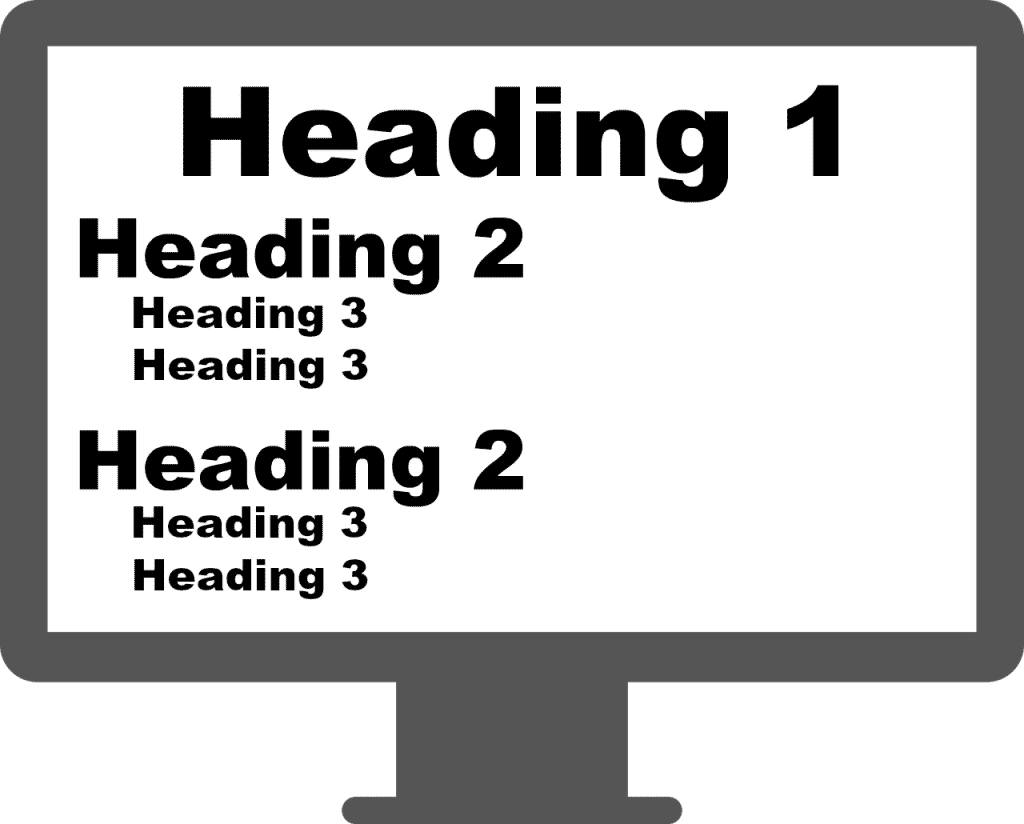
I hope you were paying attention in 8th grade English class.
When I first started blogging, I chose my headline sizes like some people choose their outfits in the morning: it all depended on how I felt that day, which blog I was writing for, and whether Mercury was in retrograde.
As it turns out, it's not an art, it's a science.
To create headlines correctly, make an outline for your blog post. It can be as simple or as complex as you like, just include every main and sub point you plan to talk about. When you're typing up your article, this is how you'll set it up:
- Your blog post's title (and subtitle, if you have one) will be your H1.
- Your main points (your Roman numerals, if you're using the middle-school version of outlines you learned in English class) will be your H2s.
- Subpoints under your main points will be H3s.
It's just that easy.
Setting up your headlines properly not only makes your blog look prettier and more organized, it also helps your site's SEO.
3. Create a Featured Image

Images make your content more memorable, more engaging, and more likely to be shared on social media. Why wouldn't you include them?
At the very least, your blog posts should have one image at the top (your "Featured Image"), preferably one with your post's title layered over it.
Not only will your readers see this image when visiting your blog, it's also the image that people will see on Pinterest or Facebook if your content is shared on social media.
That's the good news. The better news is that they are stupidly easy to create.
I create all our header images using photos I find on Pixabay and edit on Picmonkey. (If you want to use Picmonkey, too, check out my tutorial on how to curve text.)
4. Use Images Throughout

Give your readers a little "eye candy."
Having a great image header is great, but you can make your blog look better by scattering several more images throughout your post, especially if it's a long one.
Long blocks of text are as exhausting on the attention span as they are on the eyes. Having an image, infographic, video, or chart to break the monotony will not only make your blog look better, it will hold your reader's attention and can even help you illustrate a point.
I like to include an image after each of my H2s and I always make sure the image is good-quality (i.e. high resolution), centered, and nice to look at.
Just make sure you don't go overboard, because….
5. Less is More

Minimalism is in.
This doesn't refer to word count. Far from it. (The best blog posts should be between 500-2,000 words.)
When I say "less is more," I'm referring to visuals.
Keep sentences and paragraphs short, especially at the beginning of your article. Use bulleted lists when appropriate. This creates lots of white space (which is "rest" for the eyes) and helps people to take in more information in a shorter amount of time.
If you have any visual "clutter" on your blog—animations, gifs, lots of ads, visit counters, etc.—remove it.
Conclusion
While you shouldn't focus entirely on how your site looks, the beauty of your blog is important.
Updating your theme, organizing your content, and using images are easy ways to make your blog look better while also increasing your influence and improving your SEO.
If writing a professional-quality blog post seems like too much work for you (and you'd rather just focus on the content), have a professional take over.
Clarity Creative Group is a digital marketing company located in beautiful Orlando, Florida. I'll admit it: I have no idea what it means for Mercury to be in retrograde.
Save
Save
Save
Save
Save
How To Make A Blog Look Nice
Source: https://www.iwantclarity.com/5-tips-to-make-your-blog-look-gorgeous/
Posted by: davingoetted84.blogspot.com

0 Response to "How To Make A Blog Look Nice"
Post a Comment